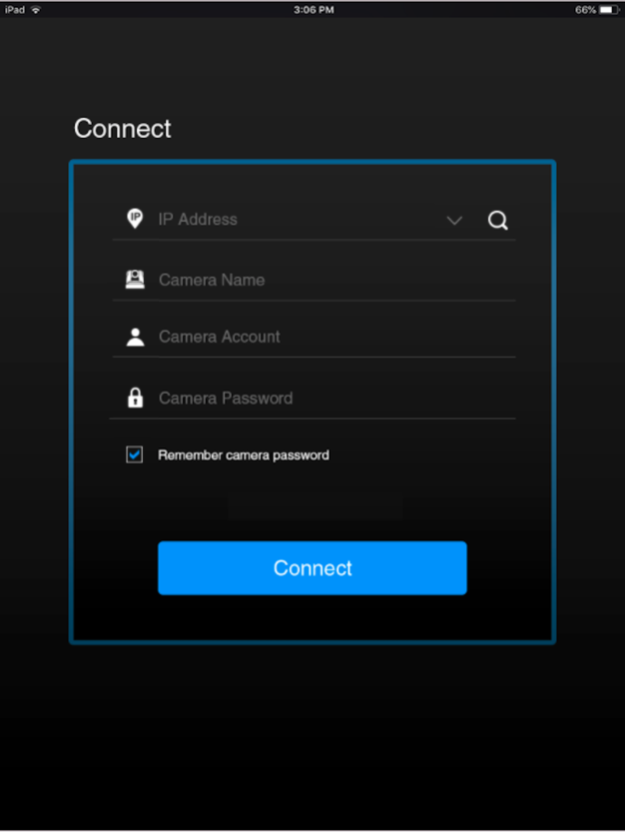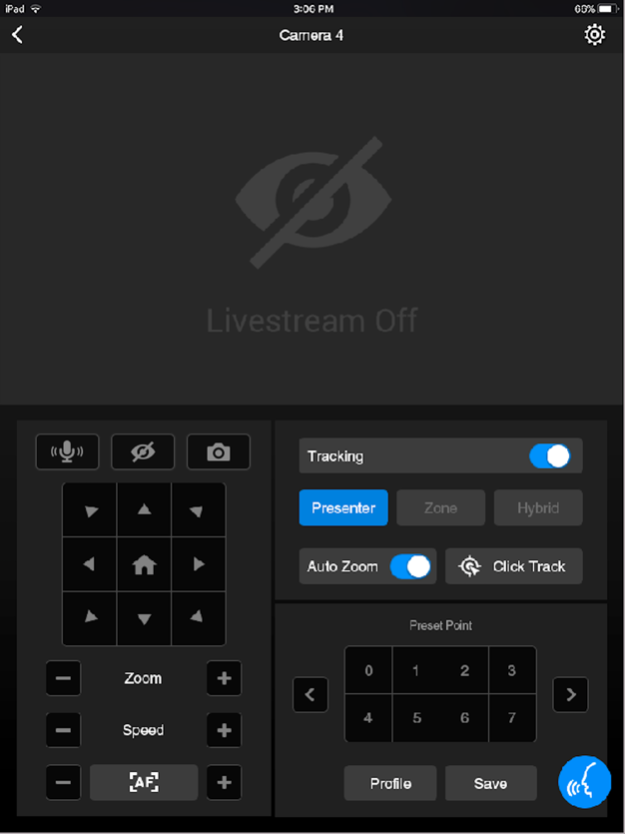PTZ Control Panel 1.2.1037.0
Continue to app
Free Version
Publisher Description
AVer PTZ Control Panel puts you in charge of camera controls in an easy user interface within your internal network. It gives you access to live video and audio streams from AVer Pro AV and DL Series cameras on an iPad or iPhone, and it allows you to control the camera’s capture and PTZ functions, even enables voice command which provides hands-free experience. You can also enable or disable tracking features like Presenter, Zone, or Hybrid mode, store and call up to 256 presets. With the AVer PTZ Control Panel, there’s no need for complicated controllers, heavy software applications, or professional AV operators to run your AVer PTZ cameras.
Product Features
- Instantly find and connect to available AVer Professional Auto Tracking and PTZ Cameras.
- Voice control supported, control your AVer cameras handsfree.
- Currently supports only one camera connection at a time.
PTZ and Tracking Controls
- Capture camera images and save them to the device album.
- Pan, tilt, and zoom your camera to capture different areas of your room.
- Adjust the pan/tilt speed, and switch between autofocus and manual focus.
- Enable and disable tracking features, including Presenter/Zone/Hybrid Mode, and Click Track.
- Save and call up to 256 preset points.
Compatibility
- Requires iOS & iPadOS® 9 and later. Compatible with iPad® and iPhone®.
Supported Camera Models
-USA
TR310/TR311/TR311HN/TR313/TR331/TR333 V0.0.0000.21 and later
TR530/TR320/TR530+/TR320+ V0.0.1000.47 and later
PTZ310/PTZ310N/PTZ330/PTZ330N V0.0.0000.56 and later
DL30 V7.0.0010.13 and later
TR313V2 V0.1.0000.18 and later
TR333V2/TR333NV2/TR313V2/TR313UV2 V0.1.0000.19 and later
PTZ310UV2/PTZ310UNV2/PTZ330UV2/ PTZ330UNV2 V0.0.0000.15 and later
MD330 series V1.1.1006.0 and later
MD120U 1.1.1003.0 and later
TR/211/TR315/TR315N/TR335/TR335N 0.0.0000.12
-Non USA
PTC310/PTC310U/PTC310H/PTC310N/PTC310UN/PTC310HN V0.0.0000.21 and later
PTC330/PTC330N/PTC330U V0.0.0000.21 and later
PTC115/PTC500S/PTC115+/PTC500+ V0.0.1000.47 and later
PTZ310/PTZ310N/PTZ330/PTZ330N V0.0.0000.56 and later
PTZ310UV2/PTZ310UNV2/PTZ330UV2/ PTZ330UNV2 V0.0.0000.15 and later
PTC330UV2/PTC330UNV2/PTC330V2/PTC330NV2 V0.1.0000.19 and later.
DL30 V7.0.0010.13 and later
DL10 V7.0.0031.32 and later
MD330 series V1.1.1006.0 and later
MD120U 1.1.1003.0 and later
TR211/TR315/TR315N/TR335/TR335N 0.0.0000.12
Visit websites below to get assistance or find user manual:
- Global
Download Center: https://www.aver.com/download-center
Technical Support: https://www.aver.com/technical-support
- USA
Download Center: https://www.averusa.com/pro-av/support/
Technical Support: https://averusa.force.com/support/s/contactsupport
- European Headquarters
Download Center: https://www.aver.com/download-center
Technical Support: https://www.avereurope.com/technical-support
Dec 1, 2023
Version 1.2.1037.0
-USA
PTZ310UV2/PTZ310UNV2/PTZ330UV2/ PTZ330UNV2 V0.0.0000.15 and later
MD120U 1.1.1003.0 and later
TR/211/TR315/TR315N/TR335/TR335N 0.0.0000.12
-Non USA
PTZ310UV2/PTZ310UNV2/PTZ330UV2/ PTZ330UNV2 V0.0.0000.15 and later
PTC330UV2/PTC330UNV2/PTC330V2/PTC330NV2 V0.1.0000.19 and later.
MD120U 1.1.1003.0 and later
TR211/TR315/TR315N/TR335/TR335N 0.0.0000.12
About PTZ Control Panel
PTZ Control Panel is a free app for iOS published in the Kids list of apps, part of Education.
The company that develops PTZ Control Panel is AVer Information Inc.. The latest version released by its developer is 1.2.1037.0.
To install PTZ Control Panel on your iOS device, just click the green Continue To App button above to start the installation process. The app is listed on our website since 2023-12-01 and was downloaded 1 times. We have already checked if the download link is safe, however for your own protection we recommend that you scan the downloaded app with your antivirus. Your antivirus may detect the PTZ Control Panel as malware if the download link is broken.
How to install PTZ Control Panel on your iOS device:
- Click on the Continue To App button on our website. This will redirect you to the App Store.
- Once the PTZ Control Panel is shown in the iTunes listing of your iOS device, you can start its download and installation. Tap on the GET button to the right of the app to start downloading it.
- If you are not logged-in the iOS appstore app, you'll be prompted for your your Apple ID and/or password.
- After PTZ Control Panel is downloaded, you'll see an INSTALL button to the right. Tap on it to start the actual installation of the iOS app.
- Once installation is finished you can tap on the OPEN button to start it. Its icon will also be added to your device home screen.